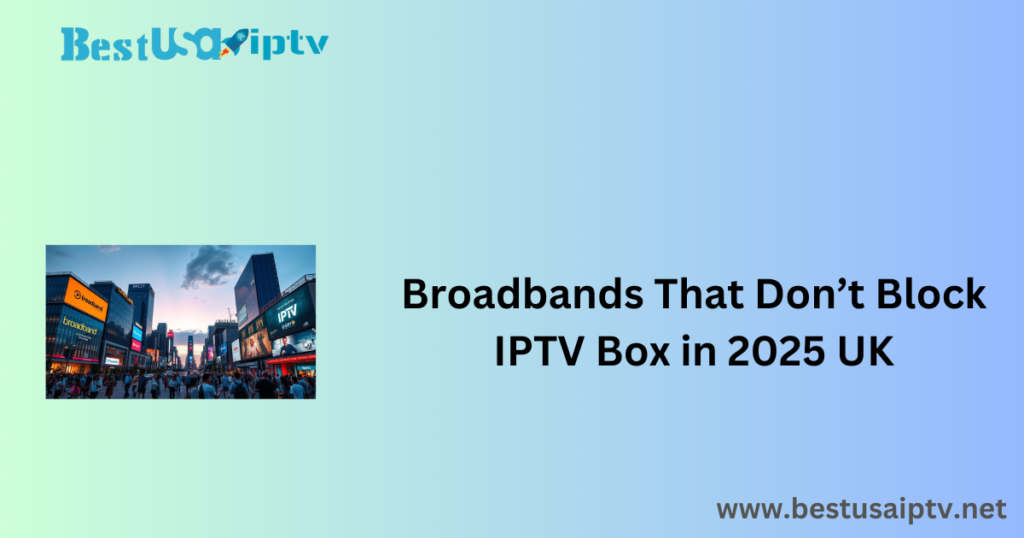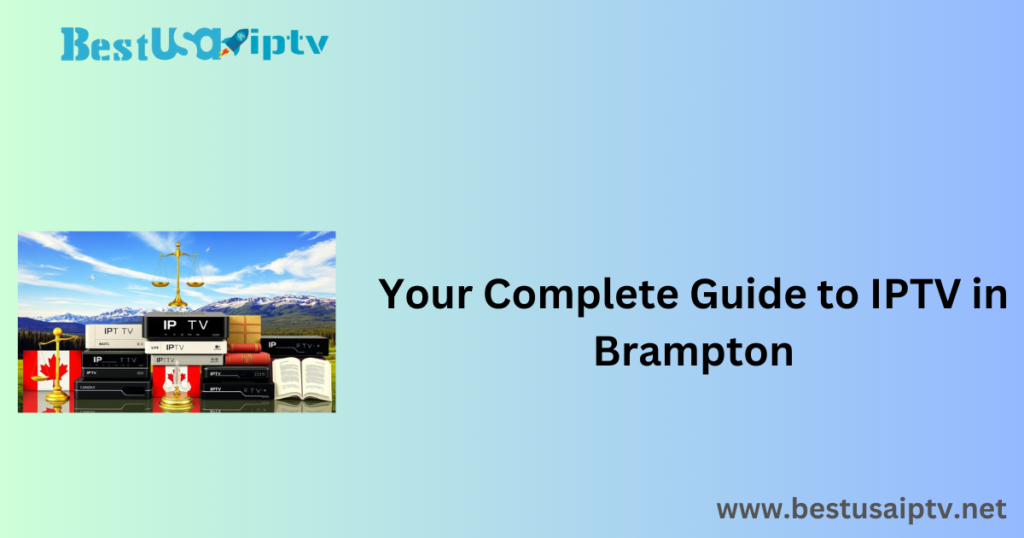Embarking on a journey into the realm of Internet Protocol Television (IPTV) promises an exciting and seamless streaming experience. However, like any advanced technology, IPTV systems are not immune to occasional technical challenges that can disrupt your entertainment. From buffering issues and intermittent streaming to complete service outages, effectively troubleshooting and optimizing your IPTV system is key to maintaining an enjoyable experience. This guide provides actionable solutions to help you address these challenges, ensuring your IPTV service remains crisp, clear, and continuously reliable.
Key Takeaways
- Stabilizing your internet connection is a critical first step in addressing IPTV streaming issues.
- Regular software updates ensure compatibility with IPTV services and reduce glitches.
- Refreshing your IPTV app’s cache can often resolve operational problems.
- Service updates from your IPTV provider may offer valuable insights into connectivity issues.
- Customer support remains a vital resource when personal troubleshooting efforts are insufficient.
- Checking your IPTV subscription and account status can prevent unnecessary interruptions.
Identifying Common IPTV Streaming Issues
As the demand for flexible entertainment solutions continues to grow, enhancing IPTV streaming quality is essential for an optimal viewing experience. To effectively improve your IPTV service, understanding the root causes of common issues such as buffering and freezing is crucial. These disruptions are often linked to network interference or congestion, but with the right strategies, you can regain control over your streaming experience.
Addressing Buffering and Freezing Issues
Buffer-free streaming is every viewer’s goal, but interruptions like freezing screens or endless loading icons can diminish the joy of watching your favorite shows or live events. These issues frequently arise from network inefficiencies or temporary glitches in your IPTV app. By identifying the underlying causes, you can implement targeted solutions to resolve these disruptions.
The Role of Internet Speed in IPTV Performance
A smooth IPTV experience relies heavily on adequate internet speed. For instance, streaming HD video typically requires a speed of 5–9 Mbps, although providers like FibreStream often start with packages offering 100 Mbps or more. However, internet speed alone does not guarantee uninterrupted streaming. Stability and consistency are equally important factors in achieving high-quality playback.
Interference and Congestion: Key Disruptors
Internet performance isn’t just about speed—it’s also about a clear and uninterrupted connection. Interference and congestion are common obstacles that can degrade IPTV quality. Picture your Wi-Fi network as a busy highway: as more devices and network requests share the same bandwidth, traffic jams become inevitable. Addressing these blockages is critical to improving your streaming experience and avoiding disruptions.
Proactive Solutions for Common IPTV Issues
| IPTV Issue | Potential Cause | Proactive Solution |
|---|---|---|
| Buffering | Poor Wi-Fi signal | Switch to a 5.0 GHz network |
| Freezing | High network traffic | Disconnect unnecessary devices during streaming |
| Video Stutter | Bandwidth-heavy background tasks | Pause or stop downloads and updates while streaming |
| Intermittent Connectivity | Wi-Fi interference | Change the wireless channel or use an Ethernet cable |
Mastering these techniques will significantly enhance your IPTV experience. While resolving buffering and freezing requires patience, these proactive measures can ensure an optimized and interruption-free streaming session.
Ensuring Optimal Internet Connectivity
The foundation of superior IPTV performance lies in a robust and stable internet connection. A reliable network ensures smooth streaming with minimal interruptions. This section outlines practical steps to improve your IPTV service by addressing common connectivity challenges.
Restarting Your Router for a Fresh Connection
One of the simplest yet most effective ways to maintain a stable connection is regularly restarting your router. This process refreshes your IP address and clears local caches, addressing hidden network issues that may impact streaming quality. Follow these steps for a proper router reset:
- Disconnect your router from its power source.
- Wait at least 30 seconds to allow a full reset.
- Reconnect the router to the power source and wait for it to fully initialize.
Switching Between Wi-Fi Bands
If you encounter interference on your Wi-Fi network, switching from the 2.4 GHz band to the 5.0 GHz band can improve performance. The 5.0 GHz band provides faster data rates and experiences less congestion, especially in densely populated areas with overlapping networks. To switch Wi-Fi bands:
- Access your router’s settings via its admin interface.
- Navigate to the wireless settings section.
- Enable the 5.0 GHz band and connect your IPTV device if compatible.
Wired Connections vs. Wi-Fi: Stability Matters
For the most stable IPTV streaming experience, consider using a wired Ethernet connection. Unlike Wi-Fi, which is susceptible to interference from electronic devices and physical barriers, a wired connection offers consistent speed and reliability. The table below highlights the advantages:
| Connection Type | Stability | Interference Risk | Best Use Case |
|---|---|---|---|
| Wired Ethernet | High | Low | High-bandwidth activities like IPTV streaming |
| Wi-Fi (2.4 GHz) | Moderate | High | General web browsing; devices far from the router |
| Wi-Fi (5.0 GHz) | Good | Moderate | Streaming and gaming near the router |
These practical measures—router restarts, switching Wi-Fi bands, or opting for wired connections—are essential for reducing interruptions and optimizing IPTV performance.
Upgrading Device Software for Compatibility
Regular software updates are vital to unlocking the full potential of IPTV customization options. Ensuring your streaming device’s firmware is up to date helps maintain compatibility with IPTV services and prevents technical issues such as freezing or buffering.

Firmware Updates: A Must for Smooth Streaming
Firmware serves as the backbone of your streaming device’s functionality. Regular updates safeguard against compatibility issues and keep your IPTV service running seamlessly. Neglecting updates can result in glitches and interruptions, especially during pivotal moments like live sports events or movie climaxes.
Checking for Updates: A Step-by-Step Guide
To maintain optimal IPTV performance, check your device settings regularly for firmware updates and install them promptly. Following these practices ensures a smooth and enjoyable streaming experience.
Is Your Device Lagging or Experiencing Glitches with IPTV? Time to Update Your Software
If you’re facing unusual glitches or lagging issues with your IPTV service, it might be time to check for a software update. Follow these step-by-step instructions to ensure your device firmware is up to date:
- Navigate to your device’s ‘Settings’ from the home screen or menu.
- Scroll to and select ‘System Update’ or ‘About’, depending on your device.
- If an update is available, choose ‘Download’ or ‘Install’ and allow the process to complete.
- Once the update is installed, restart your device to finalize the process.
Keeping your device’s software updated ensures you can take full advantage of your IPTV’s features. With the latest firmware, you’ll unlock an array of customization options, enhancing both content control and streaming precision. Regular updates not only enhance your IPTV experience but also personalize it, making the service feel like an extension of your lifestyle.
App-Specific Troubleshooting Techniques
In the realm of streaming, unexpected app-related issues can limit the convenience and capabilities of IPTV. However, with a few strategic tips and tricks, you can overcome these challenges and achieve a smoother, more reliable streaming experience. Below is a guide on using advanced IPTV settings and troubleshooting techniques to address common problems.
Clearing the IPTV App Cache
One of the first steps to resolving streaming disruptions is clearing your app’s cache. Over time, cache data can accumulate, causing the app to lag or malfunction. Refreshing this stored data often resolves minor glitches. Follow these steps:
- Navigate to the ‘Settings’ menu on your device.
- Select ‘Applications’ and locate your IPTV app.
- Click on ‘Storage’, then select ‘Clear Cache’.
Reinstalling the App
If clearing the cache doesn’t resolve the issue, consider uninstalling and reinstalling the app. This process can remove persistent glitches within the app’s data or functionality. To proceed:
- Locate your IPTV app in the device’s ‘Applications’ menu.
- Select the option to ‘Uninstall’ the app.
- Once removed, reinstall the app from your device’s app store or the IPTV provider’s website.
Exploring Advanced Settings for Optimal Performance
For users seeking peak performance, exploring advanced settings can significantly enhance the IPTV experience. Adjusting these settings allows you to tailor the app’s functionality to your device and network, improving both quality and reliability. Consider the following adjustments:
| Setting | Description | Recommended Action |
|---|---|---|
| Stream Quality | Adjusts video resolution and bitrate. | Set according to your internet speed and device capability. |
| Audio Sync | Manages the timing between video and audio. | Modify if you notice lag or misalignment. |
| Network Buffer | Alters the amount of pre-loaded video during streaming. | Increase if experiencing frequent buffering. |
| Hardware Decoding | Uses device hardware for video decoding, reducing software load. | Enable if supported by your device for better performance. |
By carefully employing these troubleshooting methods and fine-tuning advanced settings, you can dramatically improve your IPTV viewing experience. Apply these adjustments with caution, as each device may respond differently. When implemented correctly, these techniques are invaluable for overcoming common streaming challenges.
Staying Informed About Service Outages and Notices
In the ever-evolving world of digital entertainment, uninterrupted service is key to enhancing IP TV quality. However, unexpected outages or scheduled maintenance can occasionally disrupt the experience. Staying informed about such events is essential to minimize interruptions and maintain high-quality streaming.
Real-Time Notifications from IPTV Providers
To ensure a seamless streaming experience, stay connected with real-time updates from your IPTV provider. Leading providers typically offer multiple communication channels, including emails, text messages, and dedicated service status pages, to inform subscribers of any interruptions.
Receiving timely notifications allows you to anticipate disruptions and make alternative entertainment plans. Subscribing to your provider’s notification systems ensures you are not caught off guard by unexpected interruptions.
Maintenance Alerts: Plan Ahead
Scheduled maintenance is critical for optimizing IP TV services but doesn’t have to interfere with your viewing schedule. By subscribing to maintenance alerts, you gain enough time to adjust your plans and ensure uninterrupted access to high-quality IPTV services.
Service Communication and Viewer Updates
| Type of Notice | Communication Method | Action You Can Take |
|---|---|---|
| Service Outage | Notification via app or SMS | Check for estimated resolution time and plan accordingly |
| Maintenance Schedule | Email or Website Announcement | Note the time frames and adjust your viewing schedule |
| Immediate Interruptions | Social Media Updates | Follow for live updates and quick tips |
| Post-Maintenance Follow-up | Direct Contact Support | Provide feedback or report any ongoing issues |
Bridging the gap between providers and subscribers with clear, accessible information is crucial for improving IP TV quality and enhancing viewer satisfaction. As part of the digital streaming community, it is essential to stay informed about the latest service notices to ensure uninterrupted quality entertainment.
IPTV Troubleshooting and Support
Occasionally, viewers may encounter complex issues with their IP TV services that basic self-help tactics cannot resolve. In these instances, a deeper layer of investigation is required, often involving IPTV troubleshooting and support from trained customer service teams. These professionals are equipped to provide expert advice and personalized assistance, guiding you step by step toward a resolution.
Comprehensive Customer Service Support
When standard troubleshooting methods prove insufficient, reaching out to a comprehensive customer service support team becomes essential. A proficient service team can identify and resolve intricate issues that cannot be addressed through basic fixes. From technical malfunctions to configuration complexities, their guidance is invaluable in navigating the challenges of IPTV troubleshooting and support.
When to Contact Your IPTV Provider
It is time to reach out to your IPTV provider when basic troubleshooting measures have been exhausted. These measures include verifying secure connections, rebooting devices, and refreshing relevant apps. If these actions fail to resolve the issue, customer service can provide the expertise needed to quickly identify and address any IP TV concerns.
Inspecting and Maintaining Streaming Equipment
For avid viewers, the key to exceptional IP TV performance lies not only in a fast internet connection or a diverse channel selection but also in the condition of streaming equipment. Regular inspection and maintenance of devices such as set-top boxes and other hardware are essential to avoid disruptions caused by outdated or malfunctioning technology.
By diligently maintaining and updating equipment, users can prevent frustrating interruptions and fully enjoy the customization capabilities of their IPTV services. The following outlines key elements and benefits of equipment upkeep:
- Visual Inspection: Regularly examine IPTV devices for physical damage, loose cables, or signs of overheating. Early detection can prevent more significant issues.
- Firmware Updates: Keep device firmware up-to-date to enhance functionality and address known bugs. This ensures compatibility and improved performance.
- Hardware Checks: Ensure external hardware, such as Wi-Fi extenders and Ethernet cables, is in good working condition to maintain an optimal connection.
- Cleaning Routines: Prevent dust build-up around IP TV equipment to avoid overheating and performance degradation.
Proper maintenance of streaming hardware contributes to fewer service interruptions and a superior entertainment experience. The table below provides examples of maintenance actions and their impact:
| Equipment Type | Maintenance Action | Impact on IPTV Performance |
| Set-top Box | Firmware upgrade, Dust cleaning | Improved app response, Extended device lifespan |
| Router/Modem | Periodic rebooting, Updating firmware | Stable connectivity, Better bandwidth management |
| Wi-Fi Extender | Regular signal strength checks, Software updates | Enhanced signal quality, Reduced buffering |
| Streaming Device (e.g., Firestick) | Clear cache, Update apps | Less app freezing/crashing, Smoother streaming |
Taking these precautionary measures significantly enhances IP TV performance. Routine maintenance ensures device longevity, uninterrupted service, and pristine picture quality, offering maximum value from IPTV services.
Assessing Multiple Streaming Devices
When exploring IPTV customization, a critical step in identifying service issues is evaluating the IP TV service across multiple streaming devices. This systematic testing reveals whether challenges stem from a single device or reflect broader issues within the IPTV network. For those seeking to optimize IPTV service, such assessments are vital to achieving a stable, reliable, and enjoyable streaming experience.
Using a multitiered approach to streaming provides valuable insights into customization possibilities. Testing different devices allows users to fine-tune settings based on each device’s unique capabilities. As a result, optimizing IPTV service becomes an opportunity to elevate personalized entertainment beyond simply resolving issues.
To streamline the evaluation of IPTV performance across various devices, consider creating a comparison chart to track performance and pinpoint issues. An example is shown below:
| Device | Performance | Optimization Steps Taken |
| Smart TV | Occasional buffering | Adjusted streaming quality; Updated device firmware |
| Tablet | Smooth performance | None required |
| Game Console | Intermittent disconnections | Configured network settings; Enhanced Wi-Fi signal strength |
| Desktop Computer | Consistent freezing | Upgraded Internet package; Cleared cache and cookies |
By conducting thorough evaluations and testing multiple devices, users can systematically resolve issues and uncover opportunities to enhance their IPTV experience. This proactive approach ensures stable performance and fosters a deeper appreciation for IPTV’s customization potential.
Optimizing IPTV Streaming Across Devices
Evaluating IPTV service performance across multiple devices provides valuable insights into patterns of disruption. This comprehensive, cross-device approach allows for tailored optimization of each individual device, enhancing the overall IPTV experience. By adopting this strategy, users not only elevate their IPTV customization efforts but also gain the ability to implement targeted solutions for each component of their entertainment system.
Achieving excellence in IPTV streaming requires a holistic and analytical approach. By assessing various devices, users develop the expertise necessary to configure their systems for optimal performance, transforming streaming from a simple pastime into a refined, personalized experience.
Ensuring Subscription and Account Stability
An essential yet often overlooked step in enhancing IPTV streaming is verifying the status of one’s subscription and account. Failure to monitor these aspects can lead to unexpected interruptions in service, disrupting the viewing experience. Regularly reviewing subscription details ensures uninterrupted access to content, allowing users to fully enjoy the entertainment offered by their IP TV service.
Routine Subscription Checks
While it’s easy to immerse oneself in the diverse array of shows and channels available through IP TV, it’s crucial to periodically confirm that the subscription is active. A simple check can prevent the inconvenience of losing access to favorite programming. Logging into the IPTV account frequently to verify renewal status and make timely payments ensures continuity of service.
Addressing Payment Issues
Proactively managing payment information is another critical factor in maintaining seamless IP TV streaming. Many IP TV services operate on a subscription basis, where issues such as expired credit cards or missed payments can lead to immediate service disruptions. Ensuring that payment methods are current and resolving any outstanding balances promptly can prevent these interruptions.
| Checklist Item | Purpose | Action |
|---|---|---|
| Subscription Status | Verify account is active | Log in to check status; renew if nearing expiration |
| Payment Method | Ensure billing details are up to date | Update payment information as needed |
| Unresolved Payments | Prevent service interruptions | Settle any overdue balances immediately |
| Account Notifications | Stay informed about account alerts | Opt-in for email or SMS reminders |
By implementing these practices, users not only avoid disruptions but also create a hassle-free environment where they can focus on enjoying the enhanced IPTV experience enabled by a well-maintained subscription and account status.
Advancing the IPTV Streaming Experience
The rapidly evolving IPTV landscape offers numerous opportunities to enhance home entertainment systems. Technological advancements empower viewers to improve streaming quality and explore extensive customization options. By delving into advanced settings and leveraging expert advice, users can fine-tune their IPTV services for superior performance and a personalized viewing experience.
Exploring Advanced IPTV Settings
Advanced IPTV settings allow users to tailor their viewing experience to their specific preferences and equipment capabilities. By exploring and adjusting these intricate options, users can elevate the quality of their streamed content. Key settings include:
| Setting | Function | Benefit |
|---|---|---|
| Resolution Control | Select desired video quality | Optimizes bandwidth usage and enhances picture clarity |
| Bitrate Adjustment | Modify data processed per second | Balances load times with video smoothness |
| Audio Enhancement | Improve sound quality and surround effects | Creates an immersive audio experience |
| Codec Selection | Choose the most efficient codec for the device | Ensures compatibility and reduces lag |
Leveraging Expert IPTV Advice
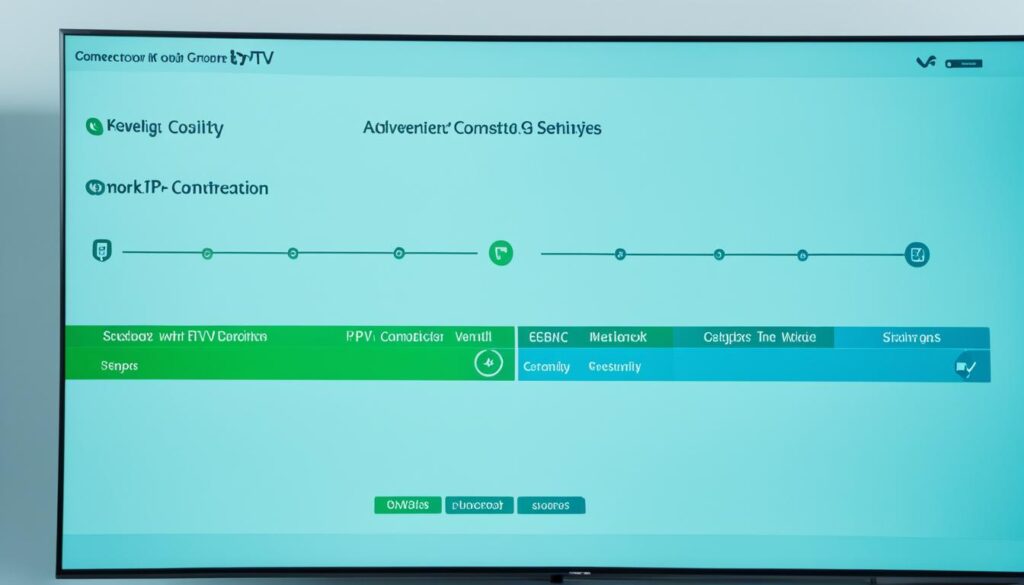
Optimizing IP TV performance can be complex, but expert advice provides a valuable resource for navigating these challenges. Professionals and enthusiast communities offer a wealth of knowledge and insights to help users maximize their IPTV systems. This expertise can guide users in leveraging the latest technological advancements and fine-tuning their service for an exceptional viewing experience.
- Utilize IPTV provider resources and tutorials for step-by-step guidance.
- Participate in community forums to share experiences and gain insights on optimization techniques.
- Keep firmware and software updated to maintain peak performance.
- Reach out to customer support for personalized advice and specialized assistance.
By adopting these strategies, users can unlock the full potential of their IP TV service, ensuring a seamless and satisfying experience.
Conclusion
The journey to enhancing IP-TV streaming involves a combination of attentiveness, customization, and proactive measures. Robust internet connectivity serves as the foundation for smooth streaming, while keeping hardware and software updated preserves device compatibility and efficiency.
Customizing IP-TV settings allows users to tailor their experience for maximum enjoyment. Alongside this, vigilance in addressing potential service outages and app-specific troubleshooting ensures a consistently high level of performance. Maintaining equipment and regularly verifying subscription and account details are critical for uninterrupted viewing.
By embracing expert advice and advanced settings, users can elevate their IPTV services, creating a sophisticated and enjoyable home entertainment ecosystem. For those seeking a premium streaming experience, a provider like GetMaxTV offers a service that aligns with their lifestyle and preferences. Ultimately, understanding and applying these principles pave the way for a seamless and superior IPTV streaming experience.